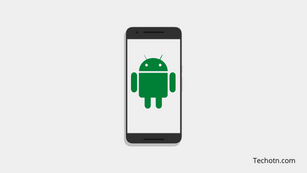How to find your stolen or lost android phone, Mobile phones are essential today for everyone, What do you do if your phone was lost, firstly you are trying to reach your phone with a call, messages,
If it doesn’t work for you then what can you do? Try to reach out to your phone by last visited places,
If all these ways are not working, then what’s your next step?
This time Google will help you to find your lost android phone using the “Find My Device” application by Google.
In this post, you will learn how it works. Essential points to recover your lost phone with the help of the Find My Device application.
Read : How to Stay Secure While Online Dating
What Is Google’s Find My Device Application?
This is an Android application, launched by Google a few years back. This app crossed over 100M+ downloads on the Google Play Store, this app helped many people to recover their Android phones.
What Are The Features Of The Application?
This is a very simple app, Easy to use, and you can control everything on this app. You need to install the app on your phone and log in with your active Google account and then finally give access to your location, and you are all ready to use this app.
Some features of the app:-
- Erase all data
- Play a loud sound on the device
- See the location of your phone
- Secure your phone by locking the phone (PIN, Pattern, or Password)
Erase All Your Device Data
When your phone was lost, then you delete all your data, so anyone can’t misuse your personal data. This is the best way to protect your personal information from the device.
Play Loud Sound
If you are phone is near, but you can’t see, then you can click on the play sound option after the phone is playing a loud sound to help you to find your phone.
Track Location
If your phone’s location is active, then you can see the location of your phone, and you can know the location of your phone. This feature will help you to find the location of your lost Android phone.
Secure Your Phone
If your phone hasn’t any screen lock, you can create a new lock screen to save your phone’s data. You can set a PIN, Password, or pattern lock on the phone directly from the Find My Device app.
Conclusion
Find your lost android phone using Google’s Find My Device application. This app will help you access the device, and then you can control your phone to another Android mobile to track the location, Erase Data. Play a loud Sound and finally lock your phone.
Read: Backup your photos with free space
Tech-Enthusiast and Founder/Author of Techotn.com and also a passionate Pinterest Marketer at Sajalmanjhi.com. Follow me on X twitter.com/ManjhiSajal