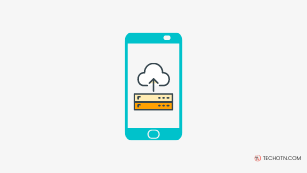You often face challenges with your overstuffed Android phone when it comes to a smooth gaming experience. An expensive gaming phone with more storage is not the only solution. You can get good storage capacity in the latest generation phones under ₹20000 and below as well. But you must know how to use your phone storage cleverly.
Ways To Free Up Storage on Your Gaming Android Phone
- Delete App Data & Cache Memory: The data installed by any app in your phone remains even after deleting the app. Clear that data from your phone memory. Also, keep clearing the cache memory of websites from your phone.
- Delete the Auto-downloaded Posts From Social Media: Free up storage by clearing all auto-downloaded images and videos from social media apps like Facebook and WhatsApp. The clutter of videos and pictures slows down your phone’s speed.
- Use Cloud Storage Services: There are many cloud-based storage services to save your media and content to keep your internal storage free. Some examples are Google Photos, Google Drive, Mega sync, Amazon play store, etc.
- Take Back-up of Your Data: You sure don’t want to delete all the data to free the storage space. You can move your important files from your phone to your PC, laptop, hard disk, or memory card.
- Delete the Leftover Temporary Files: There are many temporary files in your download folder from apps and websites. You can manually clean all the files with the TMT extension. Or you can use Ccleaner or Files Go app for this task.
- Get Rid of Bloatware Apps: The preinstalled apps in an Android phone are called bloatware apps. You should uninstall the apps, which you don’t need to free storage space. Some apps can’t be uninstalled, but they can be disabled.
- Store Data in Memory Card: Most smartphone models allow using a memory card. It takes a toll on your phone’s internal storage. Use a high-speed class 10 or above SD card with 32 GB or 64 GB capacity.
- Uninstall Nonessential Apps & Files: There are many unnecessary apps and files on your phone that you don’t need or use anymore. Keep checking your phone periodically to delete such apps and files to free up storage.
- Delete Duplicate Files: Sometimes, duplicate files of images, audio, and video exist in your phone. These files eat a lot of your phone memory. So check and clean all duplicate files to free storage space. You can use apps like Files Go and Clean Master for this task.
- Factory Reset: If your phone’s gaming performance doesn’t improve despite applying all these methods to free up storage, your last resort is the factory reset. But remember to take a backup of your data before you do it.
Must Read: How To Save Battery And Data While Using Google Meet
Bottom Line!
Go ahead and apply these methods for a seamless gaming experience. You will create significant storage space in your phone. And it will enhance the speed of your smartphone for gaming.
Tech-Enthusiast and Founder/Author of Techotn.com and also a passionate Pinterest Marketer at Sajalmanjhi.com. Follow me on X twitter.com/ManjhiSajal