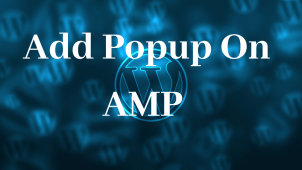How to add/show popup in AMP pages on WordPress. If you are a blogger or a website owner good page speed is an essential item for your website.
Google recommended AMP pages to improve user experience on mobile devices. You can see every news website or any popular blog install AMP on their site,
in Google news, it is almost required to get your article on Google News so it’s a very important thing to do with your website.
When you open Chrome or Google app you can see that every featured article has AMP enabled.
How To Add/Show Popup On AMP Pages On WordPress?
Adding a popup on the website is nothing of a big deal but if you are trying to show a popup on AMP pages so this is a difficult thing for some reason.
So don’t worry about it, in this post we will cover all your questions and give a brief answer so you can understand easily.
So, before this let’s discuss the AMP and after that, we will discuss how you can add a popup on your AMP pages.
Why AMP Is Almost Required?
This is very simple we know that SEO is the main key factor to get ranking better on search results and web publishers,
we try every SEO Technic to get a better ranking on organic search results. Now this time if you are publishing a post with all essential
SEO stuff on your article and just waiting for the results, you can see almost 50% of traffic comes from mobile devices.
Mobile is now a personal assistant, if you have any questions or facing a problem then first go to Google and type the queries and get the results in front of their screen.
Also Read: How To Make Money Through Blogging
Note this thing, if you have any queries you don’t prefer to open your desktop and then open a browser and then search the queries,
you prefer to search on your mobile device Why? because it’s easy and fast on your computer. And a mobile phone is available every time around you, so this is like a personal assistant.
This reason why your website traffic comes from mobile devices, if you compared desktop traffic to mobile traffic you can see the almost large traffic coming from mobile devices( according to your niche).
How To Implement AMP On Your Website
Well, if you are a WordPress user then you need to just add a plugin and set up some things and then you are all set to go.
There are lots of plugins available for WordPress websites. You can choose one of them but we are recommended to use AMP For Wp plugin.
This plugin has two categories first is free and the second is paid, you can choose according to your budget.
But note one thing if you run a business then paid is better for you because you will get many themes, more customization more features.
Why this plugin is better than other plugins for the WordPress website?
well, you are a publisher and publish quality content for your visitors, you are trying to grow your business or a service on your website and the main reason is
making money through the help of your website if AMP is a required thing for every website so you have to implement AMP as well.
If you are looking for those AMP plugins that just install AMP on the pages of your website, but this is not enough for your business you have to do some next-level thing so AMP for WP is the right choose
Why AMP For Wp Plugin Is The Best Plugin For Your Website?
When you go for another plugin, you don’t get the feature of full customization and implement some more features like woo commerce and other stuff.
This plugin is easy to use and it has lots of features to customize the AMP website like a pro. Other plugins don’t have the option to change different themes on your AMP pages but in this theme, you can do it,
you can add a slider on the website, and also you can show a popup through this plugin. If you go for another plugin like the official WordPress AMP plugin,
it is good but it does not give you to customize according to you. For business, many things are required, and when you implement a free AMP plugin then many features you
don’t get with the plugin so we recommend that for your business AMP for Wp is best for you.
Add A Popup Through AMP For WP Plugin
Let’s go to the point, of how you can easily show a popup on your AMP pages in WordPress. If you are looking for a free plugin that enables popups on AMP pages,
You don’t need another plugin, you can just enable this option through your AMP For WP plugin. For showing a popup on the AMP site with this plugin, you need a paid plan to get this feature on your website
so firstly you need to purchase a plan, and then you can get the popup feature on AMP for the WP plugin. For purchasing a membership for this plugin, you can just buy it from here After clicking the above link you will refer to a login page,
and upper of this page you can see the pricing link showing there, so click on that and finally, you are on the plan section page for this plugin.
Choose one of the plans according to your budget or requirement. Here you will get many plans according to your business, like one website single plan, business, Freelancer, and other plans available there.
After choosing your plan install the plugin and customize it according to your need. And in this pro plan, you will get the Popup For AMP,
so just implement that and now you can use the Popup feature on your WordPress website.
Conclusion-
If you find a tool or plugin that enables popups on your AMP pages, then you need to purchase or upgrade AMP for the WP plugin.
In this plugin, you can customize the popup to add images and do lose more features on the paid plan from this plugin.
Tech-Enthusiast and Founder/Author of Techotn.com and also a passionate Pinterest Marketer at Sajalmanjhi.com. Follow me on X twitter.com/ManjhiSajal