How to backup your photos with unlimited storage, If you have huge numbers of photos available on your smartphone and this reason your phone is getting slow and hanging time then this post will fix this issue so read this post completely for full details of unlimited backup storage.
Many smartphone users have this problem, and they are still confused about how to overcome this problem I will help you with simple steps that you are missing right now and the problem is continuing.
This is a simple solution but many people don’t know this solution because they don’t use the Google Photos app. Almost every smartphone has a Google Photos app but many people don’t know about the features of Google Photos.
How To Get Unlimited Backup Storage With Google Photos?
Well, when you buy a new phone then also you buy a secondary storage option the SD card but today’s phone has a huge storage capacity for their internal storage so nowadays this is not a very needed product. But sometimes you have to store big files such as movies or games,
then you have to buy the best SD card for your phone, if you have a large amount of photos stored in your phone then you know your device is running slow or hangs sometimes because of heavy storage uses.
If you already buy an SD card then ok, but if you do have not an SD card then surely your device storage is running low. So this time Google Photos are the best option for backing up your photos also you can store big files such as movies with unlimited storage.
Why Backup Is Very Important For Your Photos Or Other Media Files?
Backup a file is very important you never know when your device was lost or damaged, at this time you can restore your files from stolen or damaged devices from your Google account in a single click, so please backup every file that exists in your phone’s memory now.
If you have many important files or documents you don’t want to lose in emergency time then upload your documents to Google Drive and upload your photos or videos to Google Photos right now!
Many backup platforms are available in the market but Google Photos is the best choice for your storage, Why do I command Google Photos? because there are lots of file backup platforms but they are charged for this and when you get unlimited storage from Google Photos then why do you pay for a third-party service?
Google Photos has lots of features and improving day by day for every user so below I talk about some important points about the Google Photos app so keep reading.
- How To Change The Language on Amazon in Just a Few Minutes
- Four Main Mistakes to Avoid When Selling Your Video Game Skins
- 5 Ways This Cloud-based Product Can Help Businesses Scale
How To Upload A File On Google Photos?
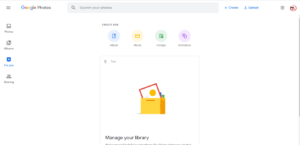
Most Android phone has the Google Photos app instead if you don’t have Google Photos then you can install it from the Google Play Store directly. If your Photos app is not updated then please update the Play Store so you can get the latest features from the Google Photos app.
To upload your photos you need a Google account, if you have a Google account then create a Google account by just going to Google, the process is very simple so here I writing about Google Photos to come to the point –
firstly open your Google Photos app and you will see a plus icon available on the home screen of the app, click on the plus icon and upload your photos directly, if you want to upload your all photos to the Google Photos app then in the app go to settings and then go to backup option,
and then turn on your backup option for your phone you can see below an option to select the size of the images you upload to Google Photos here select the high-quality option.
Now after a few minutes, your photos videos, and also your movies are uploaded there, and you automatically backup your photos or other media files into Google Photos.
Select your folder on the Google app so Google Photos will automatically back up your photos from your device’s selected folder.
Conclusion:
In this post, we discussed how to get unlimited backup storage with the help of Google Photos for your smartphone, how to upload a file to Google Photos how to back up a file, and lots of important things. If you like this post then share it with your nearby and if you have any problem regarding this post or anything then comment below.
Tech-Enthusiast and Founder/Author of Techotn.com and also a passionate Pinterest Marketer at Sajalmanjhi.com. Follow me on X twitter.com/ManjhiSajal