How to enable dark mode in the Pinterest app, are you using Pinterest? if yes, then you know that the background of the app is white, and when you use Pinterest for a long time, this is bad for you and your smartphone battery.
White backgrounds drain the battery faster than a black background, In Pinterest dark theme is available. If your phone’s battery drains faster because of using Pinterest for a long time then this option will help you to optimize your battery life and also the app looks stunning in dark mode.
Mostly every mobile app gets a dark theme option to enhance user experience and also save battery. In this post, you will learn how you can enable a dark mode option on your Pinterest app.
How To Enable Dark Mode In Pinterest App
To enable dark mode you need to update your app to the latest version, when you update your Pinterest app your next steps are here –
1. Go To Settings
When you update your app or if you have updated already then open your Pinterest app and you can see an icon in the left sidebar just tap on it, and now you can see the settings of your profile, in your settings, go to account settings
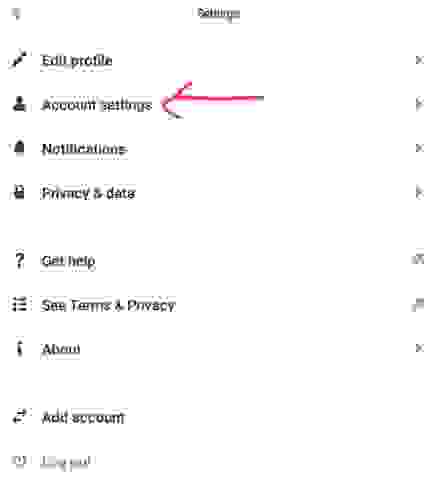
2. Go To the App Theme Option
After clicking on account settings you can see many options available to enable a dark theme go to the theme option
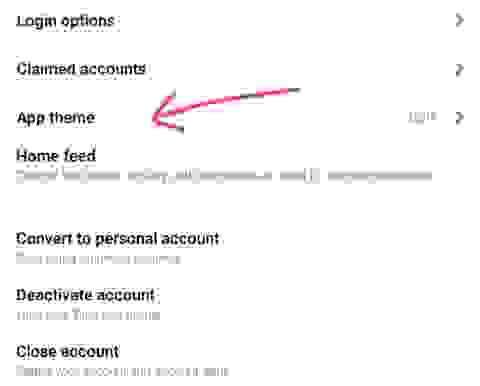
3. Choose the Dark option
In-app theme option there is three option available here, the first is Set Battery Saver, the second is light and the third is dark so choose the dark option, and finally your entire app is now covered with a dark background.
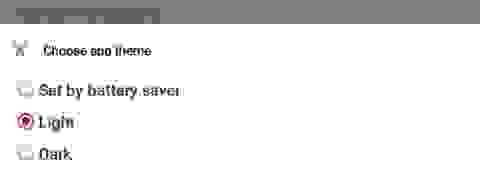
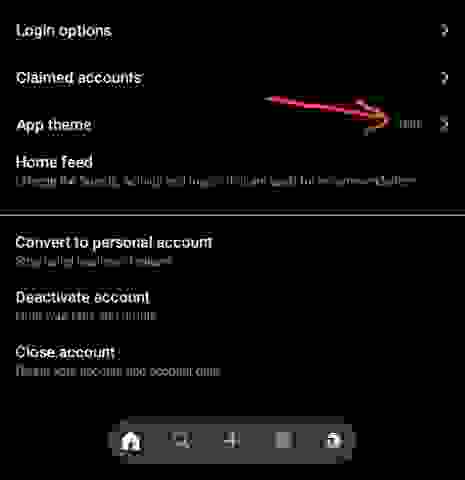
Conclusion
In this post, I shared the how-to guide to enabling dark mode on your Pinterest app in less than 2 minutes, If you found this post helpful then don’t forget to subscribe to our newsletters and if you have any queries you can ask me in the comment section below.
- How To Change The Language on Amazon in Just a Few Minutes

- Four Main Mistakes to Avoid When Selling Your Video Game Skins

- 5 Ways This Cloud-based Product Can Help Businesses Scale

- DayZ Survival Strategy: Tips to Survive Longer

- 10 Reasons That Cause Your iPhone to Freeze/Restart

- How To Hire The Best Offshore Mobile Developers

Tech-Enthusiast and Founder/Author of Techotn.com and also a passionate Pinterest Marketer at Sajalmanjhi.com. Follow me on X twitter.com/ManjhiSajal
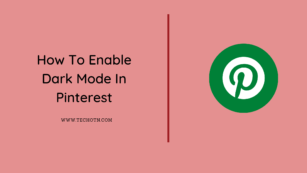
Nice DIY Information