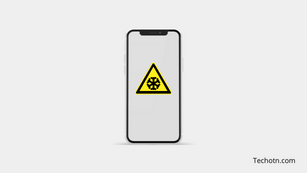Are you fed up with your iPhone freezing and restarting without warning? You’re not alone. It’s a relatively common problem that has been bothering iPhone users for years.
Fortunately, there are ways to fix the issue so your phone can run smoothly again. In this blog post, we will discuss some of the most common reasons why an iPhone might be freezing and restarting and provide simple solutions that anyone can follow to get their device working properly once more.
Read Five Laptop Problems You Can Expect to Encounter
1. Insufficient Storage Space:
When an iPhone has a low storage capacity, it can cause the device to freeze and restart frequently. It is important to clear out unneeded data and apps regularly to maintain adequate storage space.
You might be thinking, how can you uninstall mobile apps when you need them, right? Well, if the goal is to prevent freezes and restarts on your smartphone, you need to identify the cause. And if insufficient storage is the cause because you have too many apps installed, you will need to take that step.
2. Software Update Required:
Whenever an iPhone needs a software update, it may start freezing and restarting until the update is completed. Keeping up with the latest updates from Apple can help keep the device running smoothly.
3. Outdated Operating System:
If an iPhone user does not upgrade their operating system to the latest version, it could result in freezing or restarting the device due to incompatibility issues with newer apps and features.
4. Poorly Coded Apps:
Poorly coded apps can lead to unexpected memory leaks and cause the iPhone to freeze or spontaneously reboot itself as a way of protecting its hardware from further damage.
5. Overheating Issues:
iPhones are designed with safeguards that shut down when excessive heat is detected to protect its components from damage; this could lead to freezing or restarting of the phone as a result of overheating issues caused by thermal throttling or extended use in direct sunlight or other warm environments for long periods without proper cooling off periods between sessions.
6. Battery-Related Issues:
If there is an issue with either the battery itself or its connection to other components that prevents it from providing enough power, then this could lead to unexpected freezing and restarting of the device as a safeguard against further damage due to the lack of power supply being available.
7. Hardware Malfunction:
In cases where hardware malfunctions have occurred due to physical trauma such as dropping, submerging in liquid, etc., these events could cause an iPhone freeze and subsequent restart if hardware components are damaged beyond repair.
Even if the hardware is still working, freezing and restarting occur due to things like quick fixes done on the hardware by third parties that do not properly diagnose the root causes behind any hardware-related issues.
8. Viruses/Malware/Spyware Infection:
An infection by malicious code on an iPhone can cause unexpected freezing and spontaneous restarts if left unchecked for long enough periods without being remedied properly through various methods such as virus scans and installing anti-malware software, specifically designed for mobile devices (and especially iOS devices in particular).
Read: The 8 Best iPhone Tripods for TikTok, Travel, Cooking Videos
9. Third-Party Modifications:
Making modifications to any iPhone’s hardware or software components through third-party sources outside of Apple’s official channels can often lead to unexpected freezing.
The smartphone restarts due to the possibility of incompatibility between the device and any modifications being made by said third-party sources, making it imperative for anyone looking to modify their device in any way to only use reliable and trusted methods from verified vendors when attempting such a task.
10. A Combination of Any of the Above:
In some cases, it may not be just one single factor that’s causing an iPhone to freeze and restart; rather, multiple of the above-mentioned causes could lead to this issue in tandem with each other.
It is important for users to identify the root cause behind their device freezing or restarting before attempting any sort of repair on it, as this could potentially save time and money down the line if done correctly.
If all else fails, then it may be best to have the device professionally repaired by an experienced technician who is familiar with iPhones and can properly diagnose any underlying issues. In any case, keeping an iPhone up-to-date with the latest software is a rule of thumb.
Read: The 5 Best Mini Portable Projectors for iPhone
Closing Thoughts
In conclusion, there are many potential causes for an iPhone freezing or restarting that could range from outdated operating systems, poorly coded apps, overheating issues, battery-related problems, hardware malfunctions, virus/malware/spyware infections, third-party modifications, or a combination of any of these factors.
It’s important to thoroughly diagnose the root cause behind this issue to fix it properly and avoid any further complications.
To avoid this issue in the future, it’s best to keep iPhones up-to-date with regular software updates and make sure all apps are properly coded and have been tested before being installed on a device. If you cannot find a solution, then seeking professional help from a certified technician is the best course of action.
Tech-Enthusiast and Founder/Author of Techotn.com and also a passionate Pinterest Marketer at Sajalmanjhi.com. Follow me on X twitter.com/ManjhiSajal