WonderFox HD Video Converter Factory Pro Review In today’s software market, you can easily find many video format converters including trial versions, registered versions, and free versions.
But many of them are just illusions, and a lack of technical support or gadgets may lead to incomplete conversion.
At this time, a professional video format converter is particularly important.
Here, I suggest you know about Wonderfox HD Video Converter Factory Pro, which is a reliable and powerful converter.

Key features of WonderFox HD Video Converter Factory Pro
Download 4K videos from the site
Do you want to watch interesting popular videos without a network connection? Congratulations, you’re in the right place.
Wonderfox HD Video Converter Factory Pro will give you the ability to download videos from popular websites
at a very fast rate and enjoy them on the journey, such as YouTube, Vimeo, Facebook, etc.
Convert SD video to HD video
If you are not satisfied with the quality of your existing videos, don’t worry.
Wonderfox HD Video Converter Factory Pro will support you to convert video from SD to HD to help you get a better viewing experience.
In addition, you can convert HD video to SD video if needed.
- How To Change The Language on Amazon in Just a Few Minutes
- Four Main Mistakes to Avoid When Selling Your Video Game Skins
- 5 Ways This Cloud-based Product Can Help Businesses Scale
Transfer your video to 300+ formats and devices
Another interesting aspect of Wonderfox HD Video Converter Factory Pro is that it can guide you to convert video into more than 300 video formats,
audio formats, and digital devices like MP4, MP3, MKV, AVI, WMV, VOB, H264, VP9, MTS, M2TS, WAV, AC3, FLAC, ALAC, etc.
More importantly, Wonderfox HD Video Converter Factory Pro also supports DTS, which can improve audio quality and surround sound on headphones or speakers.
Besides, with its support, you can convert videos to various devices like Huawei, Sony, iPhone, Samsung, and others.
Tips: Thanks to the hardware encoding technology, when you use this software, you are allowed to batch-convert video files and add up to 10 files at a time, which can shorten your waiting time.
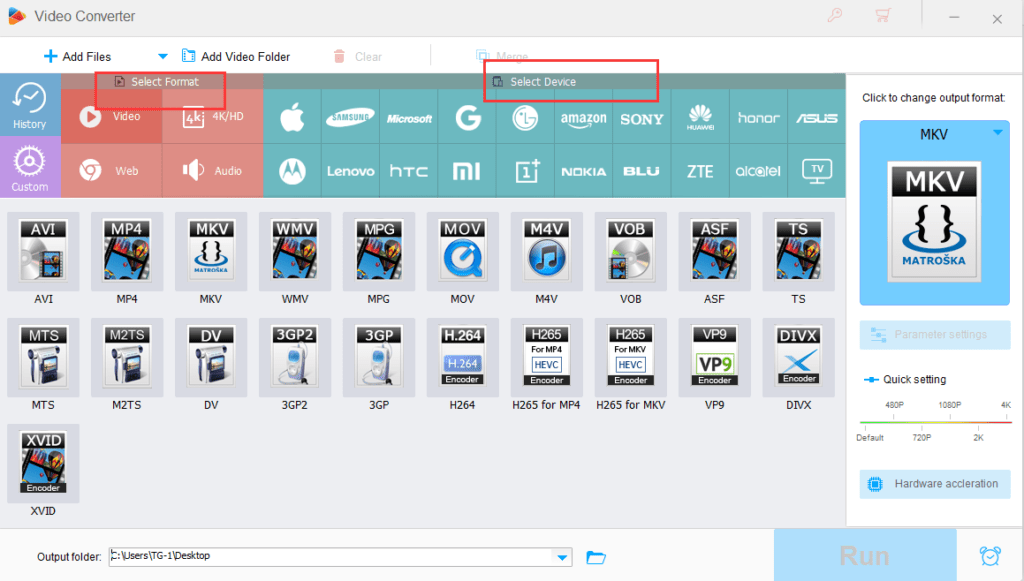
Built-in video editor and player
In many users’ eyes, WonderFox HD Video Converter Factory Pro is also a perfect tool that
helps you edit your videos with video cropping, video clipping, special effects, and much more. With it, you are the director of your video.
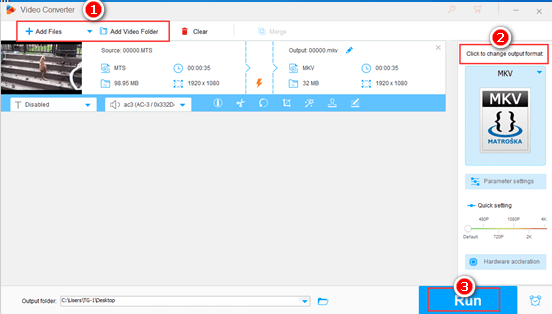
Other features of WonderFox HD Video Converter Factory Pro
- Record the screen with voice.
- Supports hardware encoding (Inter QSV, Nvidia NVENC). Up to 50X faster video conversion speed than the previous version.
- Compress the size of files without quality loss.
- Add subtitles or remove them as you need.
- Make ringtones for Android or iOS devices.
- Intimate multilingual version.
How to use WonderFox HD Video Converter Factory Pro to convert video formats?
Step 1: Download the software and install it.
Step 2: Open the interface and click “Add Files” to add the video files to the task list, or you can add them by dragging the icon.
Step 3: Select the formats and devices you need.
Step 4: Click “Run” to convert your videos.
Pros:
- Easy to install and use.
- Supports various formats and devices.
- Convert your videos in no time.
- Good quality and fair price.
- Clear and user-friendly interface.
- Convenient for users in different countries and regions.
Cons: No support for Mac systems.
Final words
In short, WonderFox HD Video Converter Factory Pro is a complete and perfect program,
and it will be your first choice whether you want to download online video quickly or convert video format.
And in our review process, we did not find any unsafe factors. If you need multi-functional software,
please feel free to give it a chance to perform. I believe you will love it after the free trial.
Tech-Enthusiast and Founder/Author of Techotn.com and also a passionate Pinterest Marketer at Sajalmanjhi.com. Follow me on X twitter.com/ManjhiSajal